Be the first! Get the latest news and updates













Tell us what you're looking for. Our experts will work with you to design the system that's right for you. If you're a system specifier, find out more about enhancing your client's offering with Interact and request access to tender text.
Join our developer community for access to open APIs and other development tools. You can create personal assistance apps, integrate with building management systems, analyze collected data for new insights, and much more.